IT201_Sprint04_Minas_Soliman
A downloadable game
There are many features in this painting game listed below. Also the Instructions will be found on the top of your screen when you play the game.
1) Show Mouse position: Users can see where their mouse is on the bottom of the screen
2) Create/Paint Shapes: Users can use their mouse to create shapes to paint with, depending on whatever the user clicks right left or the middle scroll button, different shapes will appear and the user can click to create or click and drag to paint.
3) Change Colors: Users can use the color sliders to change the color of the shapes. There are red green and blue sliders as a user drags one the shapes will be created in random colors according the the parameters the user drags. The more the user drags a color to the left the less that color will appear
4) Move Camera: The user can use the arrow keys up, down, right, left. To move the camera around and paint in other areas.
5) Change Opacity: Similar to the color sliders The user can move a slider to the left to determine how transparent they want the shapes to be.
6)Freeze Shapes: The program is set to destroy any shape that is created after 10 seconds from when it was created. By unchecking the toggle the user will override this feature and the shapes created will not be destroyed.
7) Clock: There is a clock displayed in the bottom of the screen for the user to know what time it is. It is originally displayed near the mouse position but if the camera moves the clock does not move with it so that the user can paint without it being a distraction.
8) Black Background: When the program starts there is no default background and the User can paint with the unity background provided, if the user wants, the user can click B on their keyboard and a black background will appear so they can paint on top of it.
9) White Background: Same concept as the background but the user would have to click N on their Keyboard.
10) Instruction Color Change: Since there are a lot of instructions the user can change its color from black to White and vis versa, This will happen when the user clicks C on their keyboard.
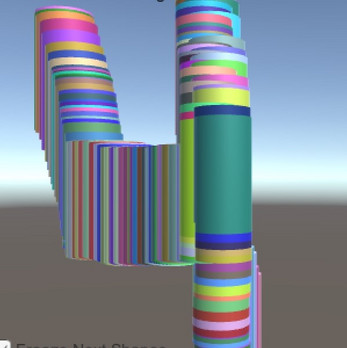
Leave a comment
Log in with itch.io to leave a comment.